Check out what we have developed in Flow Retail POS this month! 🚀
Summary / tl;dr
In september we implemented a ton of new important features, from selling accessories and insurances to creating offers and handling variants. We've also released the first beta of our brand new keyboard-first client, optimized for retailers where speed and efficiency is at the core. We've also improved many existing features, including further improved our fantastic API. And as always we've smashed several annoying bugs!
Beta availability
We release new features and improvements literally every day. To keep up this speed, we normally first deploy new features to our Beta environment for selected clients (which are very well aware of the Beta limitations), and so some of the features mentioned in this release post might not be instantly available to you. Get in touch if you see a feature that you are super-eager to get but cannot seem to find, or simply wait a few weeks for general availability.
New features
- New keyboard-first client, simply named Flow Retail, is released! You heard right – we have officially launched our brand new client, optimized for keyboard input and speed, perfect for any store with heavy traffic both at the tills and in-store. The client currently only supports sales (new sales, parking, view/print receipts, refund, discount, etc) and purchase orders (and receiving items), but will soon also get support for creating service orders, maintaining products, prices, important reports and much more. Get in touch if you want to get a demo of the client, which currently supports Windows and Mac.
- Sell accessories and increase your AOV (Average Order Value)! We’ve now added support for easily attaching accessories to products, and then getting the recommended accessories up as suggestions immediately as soon as you scan the initial product, and super-easy adding one of more accessories to the sale.
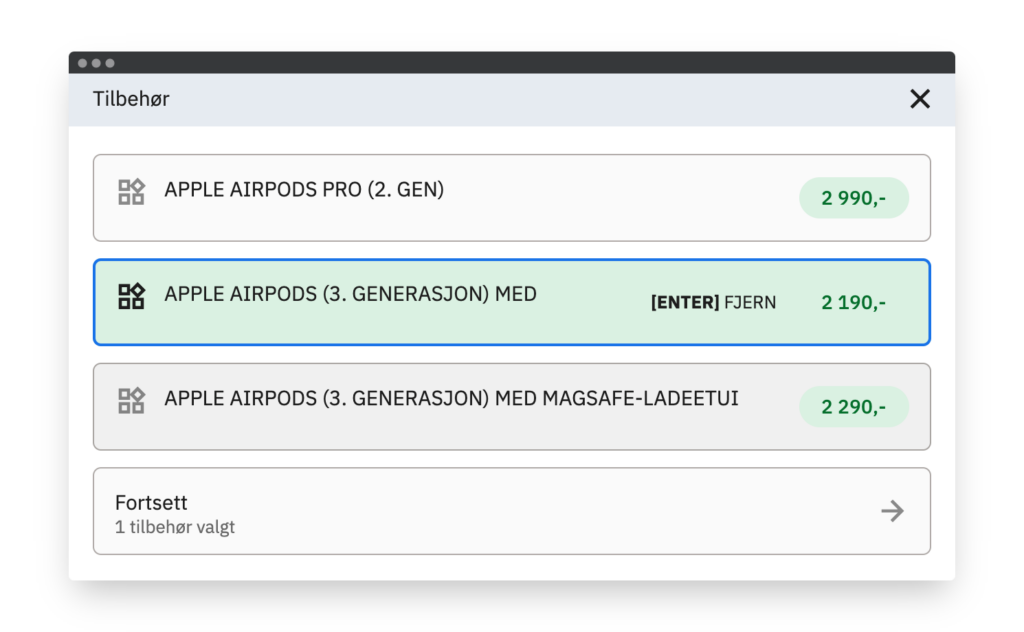
- Sell insurances! Selling insurance alongside capital-products (more expensive products) is great for the business. With the new insurance feature you can define an unlimited number of insurance products per product, and get the option to easily add an insurance to the sale.
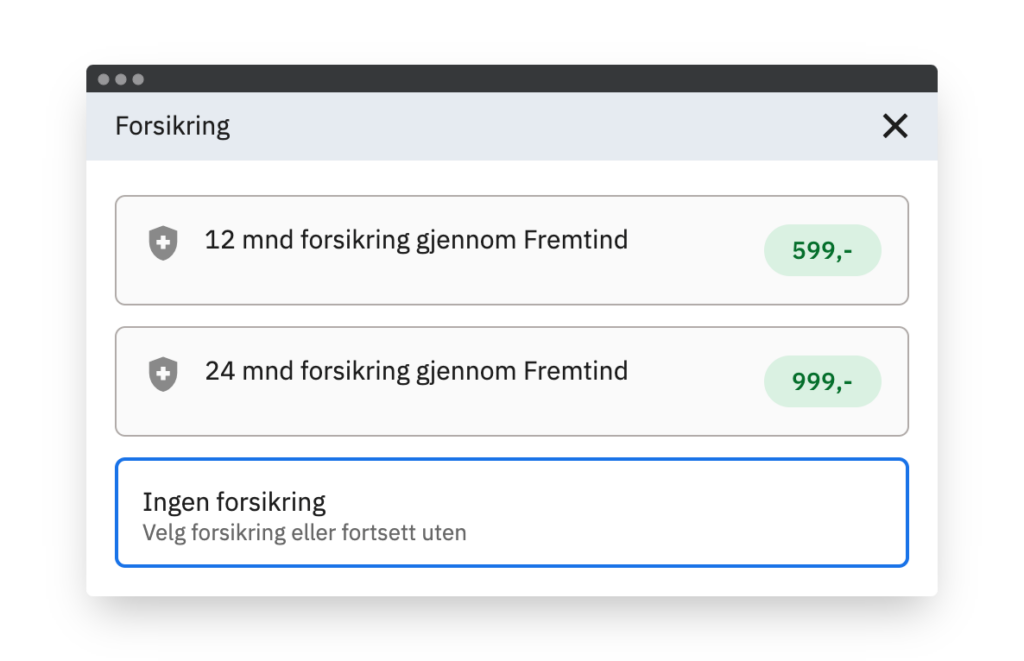
- Create variants! Finally we have implemented variant support! You can now easily create Properties (some call it Attributes) like «Color», «Size» or whatever you want, and then add so-called property values to them, like «Red», «Blue», «XL», etc. Attach those to various products, and finally create the main/mother product (we call them Configurable products) with all the variants. This will also make connecting Flow Retail with a webshop much easier.
- Connected with Shopware eCommerce for Click & Collect! We are excited to introduce the initial version of our official Shopware integration! Sync stock/inventory from the stores to the webshop, to let the customers quickly check availability in the stores. Display all Flow Retail stores for super-easy Click & Collect. Pay in the webshop, and get the orders straight to the tills in the store. There are many more features coming to the Shopware integration soon!
- Connect any webshop to Flow Retail! With the Shopware connector, we have made it easy to connect any other e-commerce platform to Flow Retail as well, and so if you use platforms like Magento, Epi/Optimizely, Commercetools or even Shopify, get in touch to discuss how you can integrate it with a great POS platform.
- Create offers! You can now easily create offers to customers who haven’t made a decision to make a purchase yet. Add any eventual discounts, set an expiration date of the offer, and either print or mail the offer to the customer.
- Set your own custom UID specifications! This one is to all developers out there. By default, we use 32 character UIDs on all record types (sales, customers, products, etc.). If your system integrating with Flow Retail has limitations in the number of characters on the UIDs (for example, if you are – God forbid, using a 50 years old ERP system) then you can now define for example to use only 15 characters to generate the UIDs on that particular record type (yes, we still make sure the UIDs are unique). We currently support this on Customers and on Till Reports, with more to come as we get more clients using prehistoric systems. No hard feelings.
- Add contacts to a customer account! You can now add an unlimited number of contacts (e.g persons, with first name, last name, email and phone) to a customer. This is particularly handy on B2B sales, as the sale itself is on a customer with a company account type, and you often would want to know exactly who in the company made the order.
- Add an unlimited number of addresses to a customer! And define which address is the default billing, shipping and postal address.
- Set customer requirements on a per-product basis for allowing to sell it! Firstly, you can now set to require a customer on the sale when selling the product. In addition to that you can also set to require a valid email address on the order, and/or a phone number, and/or finally also require that a delivery address has been set before the product can be sold.
- External customer search support! Do you have an external customer base, like a CRM-system, where you have absolutely all customers, and want the store to search in it as a fallback to Flow Retail? Just make an endpoint in the external system according to our technical specifications, and you’re good to go.
- PowerOffice accounting export! Clients using PowerOffice as their accounting system can now easily get a compatible file export to easily import into PowerOffice. Note that this is not a fully featured “API integration”-variant, which will eventually come at a later point in time.
- Maintaining max/min stock per product per warehouse! You can now set both a maximum stock and a minimum stock on a per-product basis, per warehouse, which will help semi-auto-generate purchase orders and more (a feature coming soon).
+ dozens more features not worthy to be mentioned.
Improvements
- Better overview of all your stores. We support retail chains with multiple subsidiaries (legal entities/companies), and these entity names deserve to be displayed in the store overview in Backoffice. Well now they do!
- Better overview of all users + improved security. We have improved the overview of all users + made it so that a user with a certain role can only see users with their own role, or lower. The bigger of a role you get the more you get to see.
- Bulk-generate gift cards. Want to generate a ton of gift cards to import into other systems? No problemo! Now you can generate as many gift cards as you want, with or without an amount pre-charged, and export the XLS/CSV.
- SMS history. Sending SMS messages from Flow Retail to any recipient is easy peasy, however it was previously not possible to see who and from which store a message was sent. Well, now you have a full history log of all sent SMS messages.
- General improvements to the new v2 API. We are super-proud of our v2 API, with the most important feature being that you can use for example your ERP system’s UUIDs as our UUIDs for any record type. No more mapping between the ERP and POS. In this release we further improved the v2 API.
- Invoice number is now called Sales order. Flow Retail is not an accounting system, which is more strict when it comes to naming conventions on the receipts. So, to please all the fantastic accounting staff out there, we now simply call unpaid sales orders for.. well, Sales orders. We also did some visual layout adjustments to how this voucher looks like.
- New field on customer: origin. There is a new field on customer that indicates the origin of the customer record. Can be used in integrations to tag the customer with the system the customer is imported from.
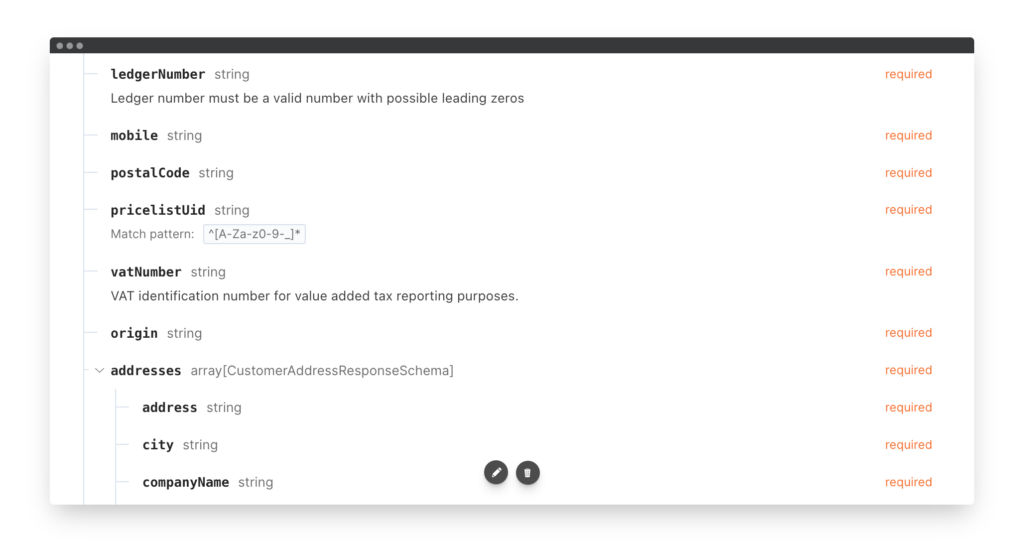
- Displaying the VAT percentage. We now display the VAT percentage on the products in Backoffice, and not just the VAT level (High, Medium, Low). Yet another “Don’t make me think”-feature, this is.
- Improvements to exporting the SAF-T report. The SAF-T report, abbreviation of the exotic name “Standard Audit File-Tax”, is a required report that extracts lots of important information related to sales and accounting to be used for any potential auditing by the government. You can now easily export the report to government staff, should you be a “lucky winner” for a tax audit.
+ dozens more improvements not worthy to be mentioned.
Bugfixes
- When doing a customer search on their email address, it in some occasions ended up with no results even though the email address was indeed there. We do our best to be GDPR compliant, which unfortunately sometimes makes us too compliant, which isn’t good either.
- Handling amounts with decimals is tricky stuff, believe it or not. On some rare occasions we ended up rounding for example 19,90 to 19,89. Don’t ask how, as that requires complex understanding on how computers do math, which apparently even we don’t understand fully. Anyway, now we round things nicely.
- We fixed a few flaws on adding a user to a store.
- Updating a user previously also sent a new invite to them. No need for that, so we fixed it.
- When doing a refund or return, you can choose to define refund or return reasons, for better understanding the why’s. For a reason we don’t know, on some occasions, we actually didn’t save the reasons when creating new ones.
- Keyboard shortcuts in Backoffice suddenly stopped working. So we made it work again.
- Saving suppliers on some occasions didn’t work. So we fixed that as well.
- We literally hate poor quality / messy data, and so we have lots of validation all-over-the-place to make sure all data are correct. On some occasions a validation on adding a price to a price list failed.
- We fixed an issue where it was not possible to see if no option was “selected” if the list was empty.
+ dozens more fixes not worthy to be mentioned.
Want to know what we're working on next?
Check out our Roadmap, which gives a nice overview of both what we’re working on right now, and also what we will be starting on any time soon!